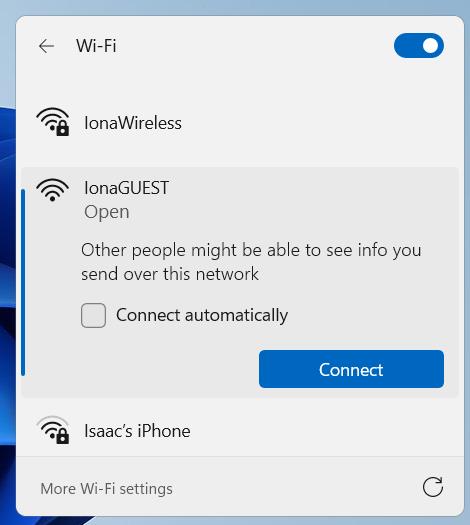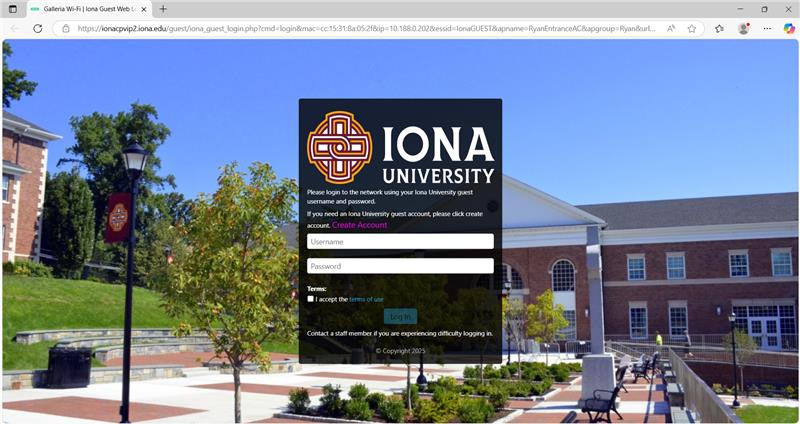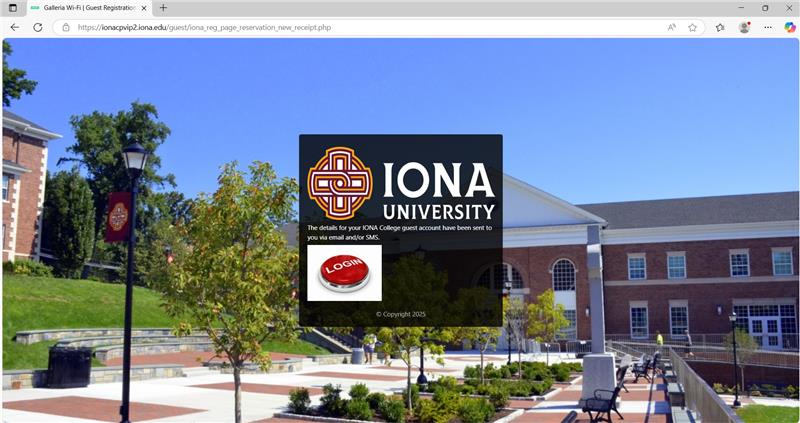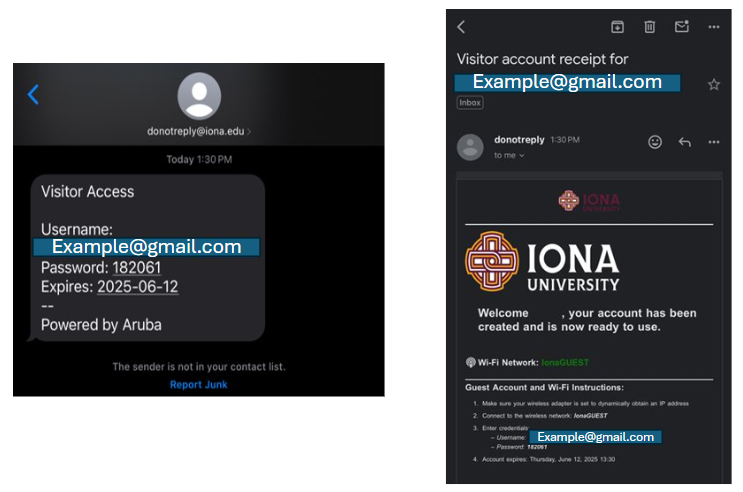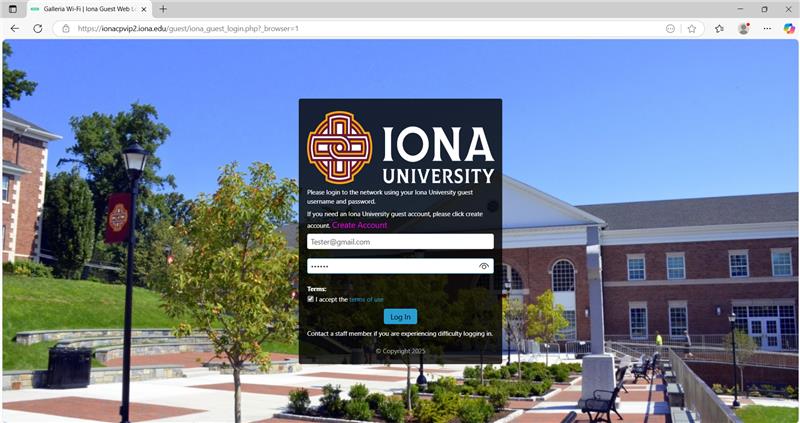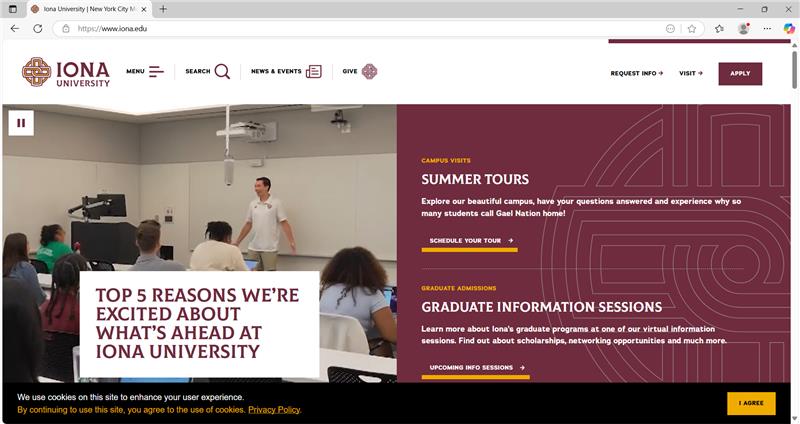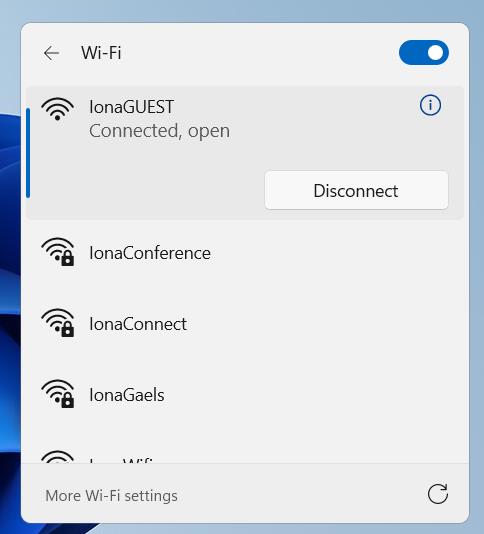Iona University Wifi Access
Wireless Access
Iona University offers secure Wi-Fi connectivity to students, faculty and staff. We also offer guest WI-FI access (Non-Secure) to Iona visitors by registration. Find instructions by choosing the option below that applies to you.
Connect computers, phones and tablets
Connect gaming, TVs, streaming devices and any other specialty devices
Connecting Windows Laptops to IonaGUEST
- Choose Wi-Fi and Select IonaGUEST.
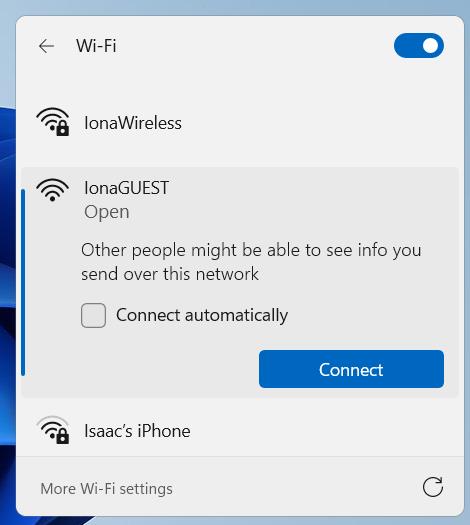
- Click on Create Account.
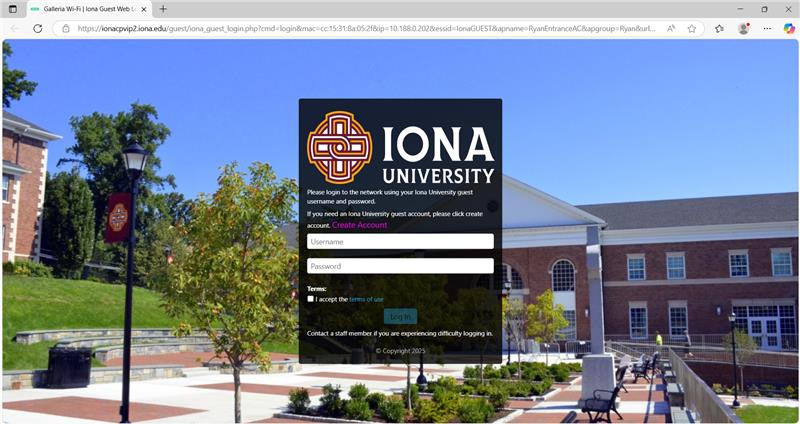
- On this next page, choose your Mobile Carrier (Examples include: AT&T, T-Mobile, Verizon, etc).
- Fill out your full name, your cell phone number and your personal email address.
- Also include a reason for guest access, then accept the terms of use and click on Register.

- On the next page, click on the Login Button Image.
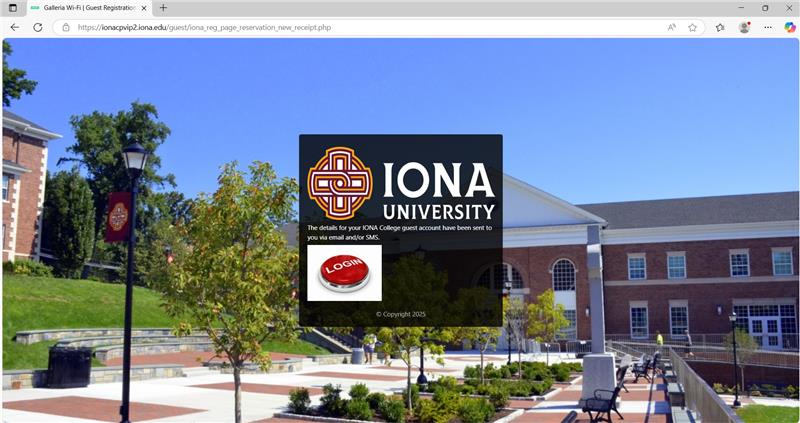
- You should now receive a text message and an email with login credentials.
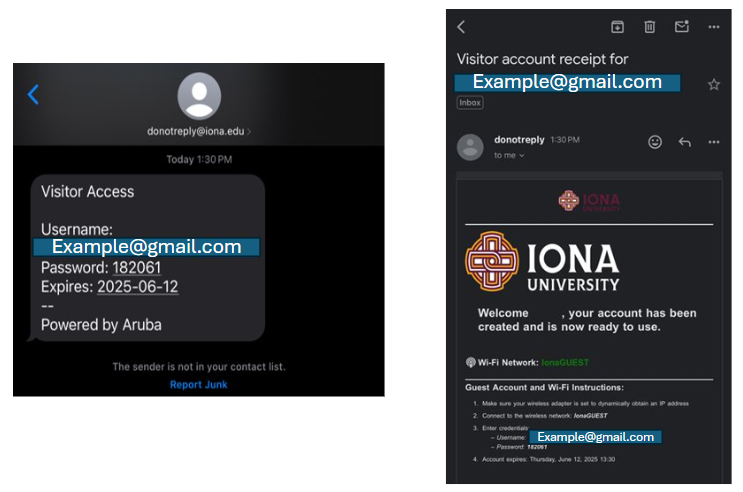
- On this page, log in with the username and password provided to you, accept the terms of use and Log In.
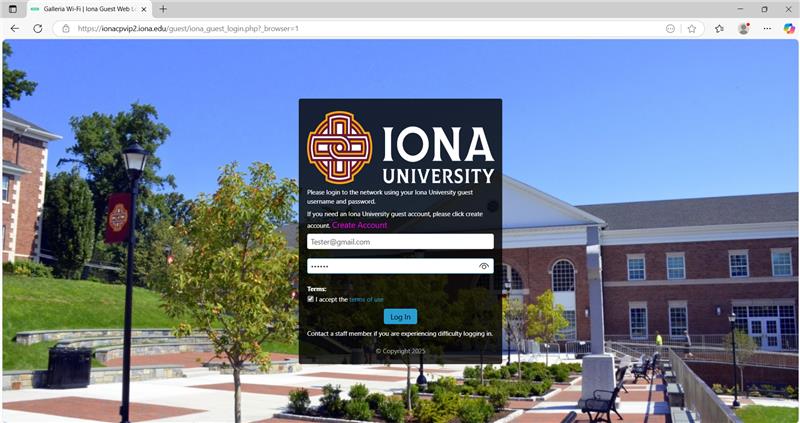
- Once you reach the page where the Iona Website pops up, you can exit this screen.
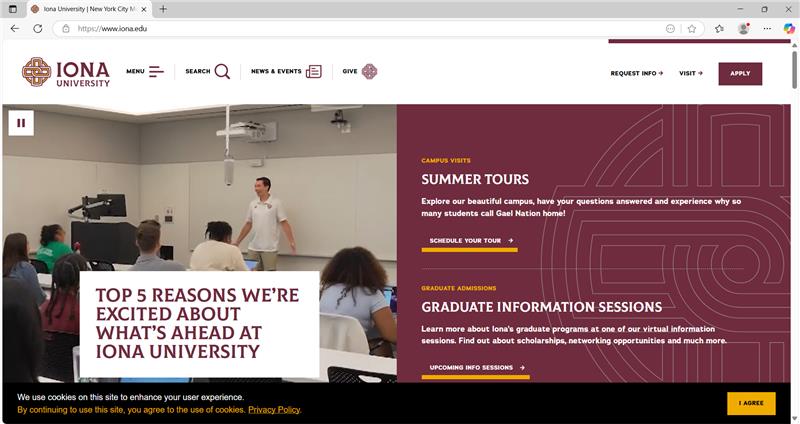
- Your device should now be connected to IonaGUEST.
(Please note that access to IonaGUEST will last 24 hours. After that, you will need to go through this process again to regain access)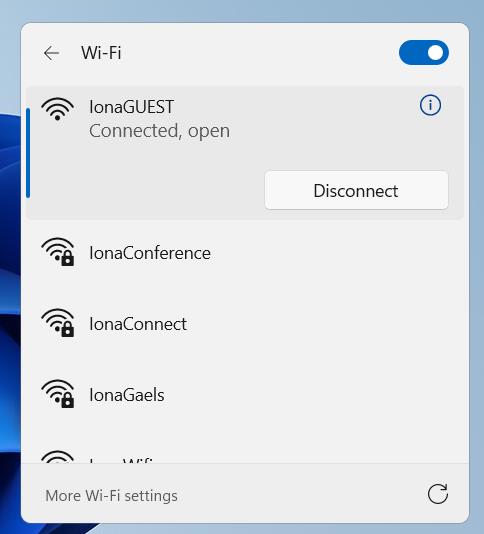
Close